If using an
Android device follow these steps:
- Tap on the NM Notify app.
- Tap on “Share your test result to help stop the spread of COVID-19.”
- Tap “Continue.”
- The next screen will ask if you have a code. Tap “I need a code.”
- On the next screen, enter your mobile phone number and the date you took your COVID-19 test.
- Check the box “I have received a positive COVID-19 test in the past 14 days.”
- Tap “Send code.”
- You should receive an SMS with a code to use in NM Notify. This is called your “verification code.”
- Enter that code in your app on the next screen that says, “Enter your verification code.”
- Tap “Verify.”
- On the next screen, answer the question “Have you had symptoms?”
- Tap “Continue.”
- On the next screen, review your information and tap “Continue.”
- When the screen “Share your random IDs..” appears, tap “Share.”
- You have completed the steps to anonymously share your positive test results.
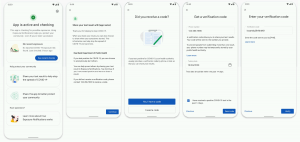 Click to enlarge
Click to enlarge
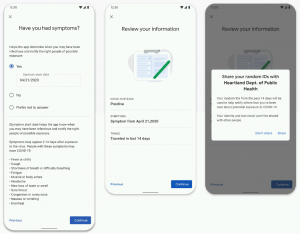 Click to enlarge
Click to enlarge
If using an iOS device follow these steps:
- Tap on the “Settings” icon.
- Scroll down to “Exposure Notifications.”
- Tap on “Share a COVID-19 Diagnosis.”
- If you already have a code, you can enter it now.
- If you need a code, tap on the text “Didn’t get a code?”
- Enter the date of your COVID-19 test and your mobile phone number.
- Check the box to acknowledge you have received a positive test result for COVID-19.
- Tap “Continue.”
- The next screen will confirm that a code has been sent
- Tap the link in the text message or the system notification
- Tap “Continue.”
- Enter symptom information.
- Tap “Share.”
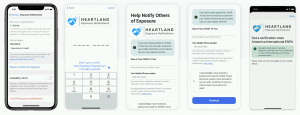 Click to enlarge
Click to enlarge
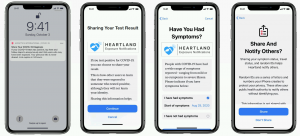 Click to enlarge
Click to enlarge


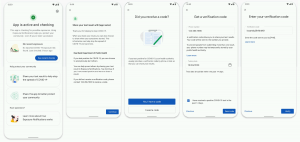 Click to enlarge
Click to enlarge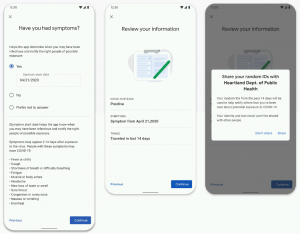 Click to enlarge
Click to enlarge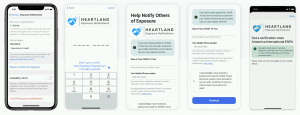 Click to enlarge
Click to enlarge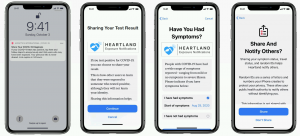 Click to enlarge
Click to enlarge